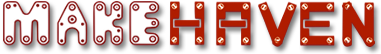In this class designed for Inkscape newbies, learn to build and edit an SVG using the free software Inkscape. SVG (Scalable Vector Graphics) files are the file type used for our laser cutters and the base files for the vinyl cutter, plus they have many other applications.
Participants will need a laptop to follow along. If you need to use a MakeHaven computer, please indicate as such in the registration form.
We require you downloading the free Inkscape software prior to class.
Agenda
-
Introductions (5 minutes)
-
What is SVG (5 minutes)
-
How makers SVG (5 Minutes)
-
What is Inkscape (5 Minute)
-
Lecture Common Tools in Inkscape (10 Minutes)
-
Object Select, Node Selecting and editing, Box, Circle, Group,
-
-
Student Try Common Tools (10 Minutes)
-
Lecture Advanced Useful Tools (10 Minutes)
-
Object to Path, Stroke Paint, Beizer, Text, Raise/Lower, Layers, Union, Difference, Trace Bitmap, Fill, Distribution and Alignment, XML Editor
-
-
Students Try Advanced Tools (10 Minutes)
-
Q & A - Stay after for individualized help
Member for
13 years 9 months
MakeHaven Main Space
The main makerspace and connected shops. This is located at 770 Chapel Street. Registered participants should ring the MakeHaven labeled doorbell. They will be directed down a long hallway, and down a set of stairs to our basement workshop.