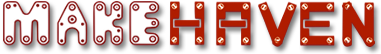In this online workshop, students will get familiar with the basic operations of Mastercam. They will get an overview of the Mastercam interface and will learn how to create geometry and toolpaths. The objective of this course is to give students the foundation on which to build the skills necessary to design toolpaths for MakerspaceCT's Haas CNC mill.
Objectives:
- Understand basic Mastercam operations for drawing basic parts and toolpaths.
- Draw and toolpath basic parts.
- Learn to import files and tool path imported geometry.
- Give students a basic understanding of using Mastercam to create toolpaths.
This is an interactive class using the Mastercam Demo/Home Learning Edition. Request a free copy here: https://signup.mastercam.com/demo-hle.
Program support provided by Launc[H]artford and hosted by MakerspaceCT
Online
An event happening exclusivly via Zoom, Google Meet or similar online video communication system. A link will typically be shared via email once a person has registered or will be posted to the event page.