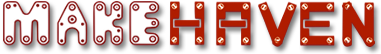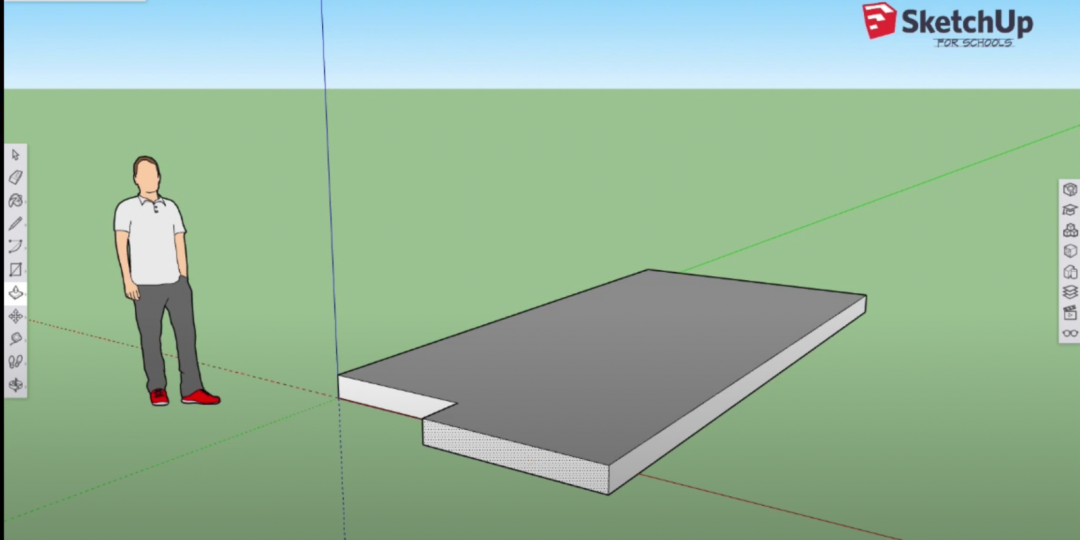This will be a beginner learning session where you can join the the learning experience. Sketchup beginner J.R. Logan will join experienced Sketchup instructor Robert Coolidge will answer questions and provide guidance. This session will be informal and unscripted, just people learning from each other. Participants will be able to ask questions and clarifications but are primarily observers to the learning process. As a primer to the conversation JR will be watching these introductory videos: https://learn.sketchup.com/track/sketchup-fundamentals-part-1, it is not required but we recommend you do the same.
What is Sketchup
SketchUp is a 3D modeling computer program for a wide range of drawing applications such as architectural, interior design, landscape architecture, civil and mechanical engineering, film and more. It is designed to be easy to learn and quick to design in. Great for inventors and makers trying to sketch an idea into 3d space. Designs can be exported for 3d printing and woodworking design.
It is free for personal use and the basic version runs in your web browser: https://www.sketchup.com/plans-and-pricing/sketchup-free
Member for
8 years 7 months
Online
An event happening exclusivly via Zoom, Google Meet or similar online video communication system. A link will typically be shared via email once a person has registered or will be posted to the event page.