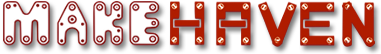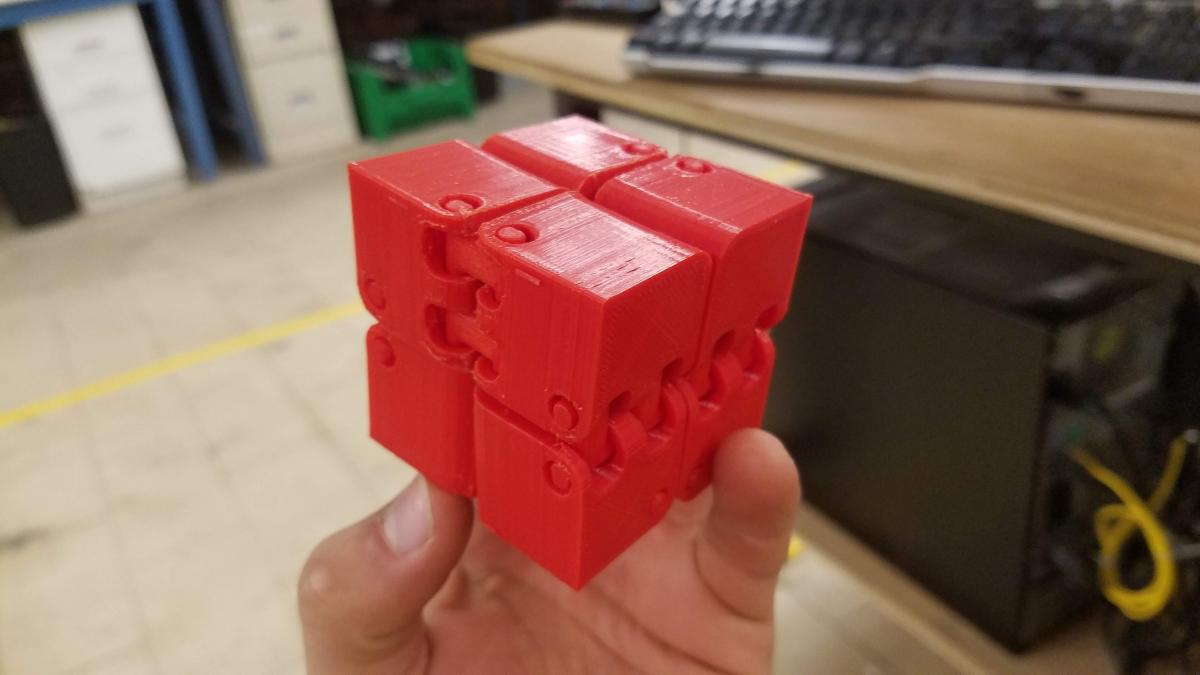
Skill Level
Novice
Project Hours
1.0 hours
Project Required Badges
Project Advice
There are tons of awesome things on Thingiverse, try searching for Puzzles to see others of this variety!
An easy and fun 3D print that has multiple moving pieces printed together