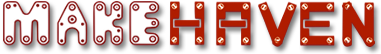This is a very simple hack that I've done before. I'm trying to make it a point to do simple projects at MHv more often, so suggestions welcome if you like this one :D
We need:
- a wiimote (nintendo wii controller)
- stand for the wiimote (someone wanna help me 3D print one?)
We have:[[{"type":"media","view_mode":"media_large","fid":"528","attributes":{"alt":"","class":"media-image","height":"308","style":"width: 480px; height: 308px; float: right;","width":"480"}}]]
- projector
- infrared pens (I have two)
- a computer (we could use a desktop near the projector if there's one available, or I could donate a raspberry pi)
- if necessary: bluetooth receiver (I have a few)
Basically, you set up a stationary wiimote to be the receiver for the infrared signal from the pens. The wiimote then talks to the computer using bluetooth. You use a program like gtkwhiteboard (although there are others) to change the settings. Using the pens as an input device, you can draw shapes, manipulate objects, etc. just like with an expensive classroom smartboard.
If someone wants to donate an entire wii, that's cool too :)
There are a lot of hacks for the wii since it's been out a while, and the sensor for the wiimote is more versatile than you might think (although it's not a kinect).