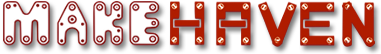Description
Cutting area of 53.5"x97"x5.5", max spindle speed of 18000rpm and travel speed of 600ipm. Has vacuum hold down, and will be upgraded to have Automatic Tool Changing.
Instructions for Use
Members can download V-Carve at: https://www.makehaven.org/i/8177
Instructional Video