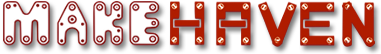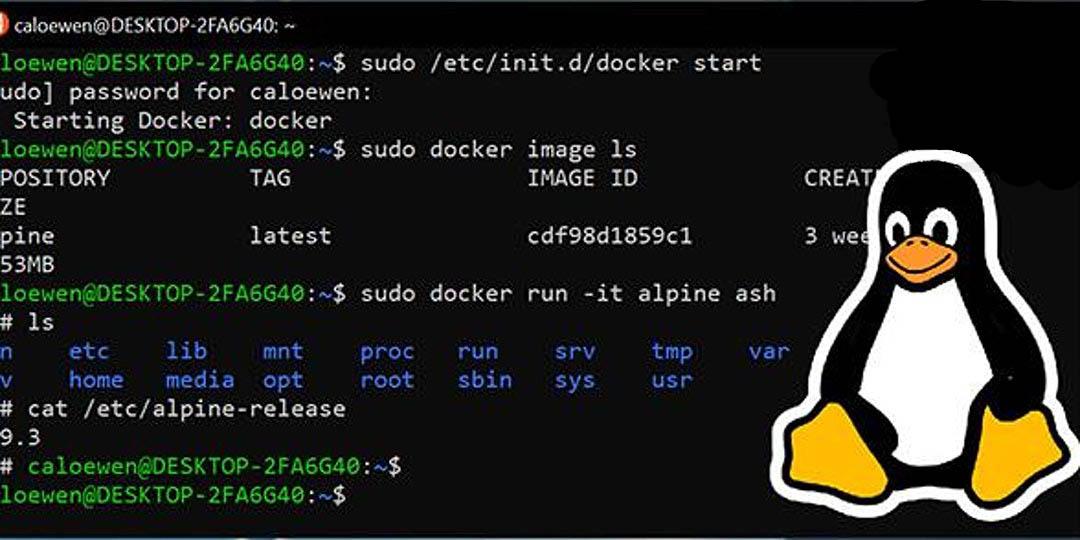This basics workshop is designed for people who have zero Linux experience. Come learn what Linux is and how it can be useful for you. Learning will focus on basic commands and offer a peek into the Linux world. Plan how you can take the next steps in your Linux journey! Commands will include:
- man - an interface to the on-line reference manuals
- ls - list directory contents
- cd - changes directory
- Top - display Linux processes
- PSTREE - display a tree of processes
- Nano - A text editor
- wget - network downloader
- mkdir - make directories
- mv - move files
- cp - Copy files
- rm - Remove files
At the end of the session you will know how to issue commands that find, copy and manipulate files, Install software and login to a remote machine. Linux is the foundational framework that many familiar devices (Android phones, vehicle navigation systems, webpage servers...) utilized under the hood.
You can view the reference document for the background on commands.
Before the class please ensure you can access the command terminal.
Mac
- You will be able to access terminal (mac runs on linux)
Windows
- On a windows machine you can install Ubuntu Terminal.
- You an also create a bootable UBS of Ubuntu Linux
Chromebooks
- Many chromebooks support linux in a container.
Through the web
- If you are unable to access terminal on your computer. We suggest you setup a web session using https://codeanywhere.com/ account before the session starts..
MakeHaven Computer
- Participants who dont have a laptop for this workshop can request use of a MakeHaven computer. If you need to use a MakeHaven computer, please indicate in the registration form.
Member for
13 years 11 months
MakeHaven Main Space
The main makerspace and connected shops. This is located at 770 Chapel Street. Registered participants should ring the MakeHaven labeled doorbell. They will be directed down a long hallway, and down a set of stairs to our basement workshop.