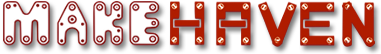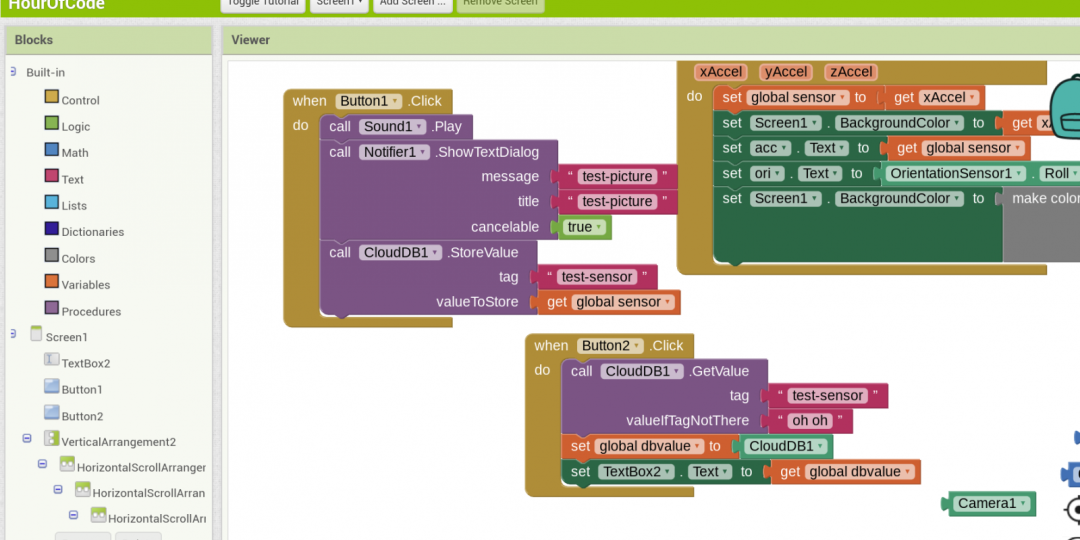Have you ever wanted to build an app? Now you can build one for android phones with the MIT App Inventor.
In this casual unscripted exploration of the learning and development tool, JR will build a simple app that displays phone orientation data, stores it to a web database with the push of a button, then with another button recalls it to display. Programming is done with by connecting blocks visually. Easy for anyone to learn.
Pronouns
He
Member profiles
Goal at MakeHaven
Create art
Build skills
Connect with others
Instagram username
jrlogan
Member for
13 years 11 monthsLocation
Online
An event happening exclusivly via Zoom, Google Meet or similar online video communication system. A link will typically be shared via email once a person has registered or will be posted to the event page.