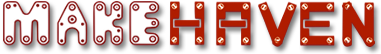Description
This tool can splice filament to make multicolored prints.
Step 1: Slice your multi-color model with Simplify3D or Cura
Step 2: Process your .gcode output with Chroma (https://support.mosaicmfg.com/Guide/Chroma+V3.2.2/58)
Step 3: Print with Palette+!
Associated Slack Channel
3d-printing